User Interface
After starting a new game you will see a screen similar to this:
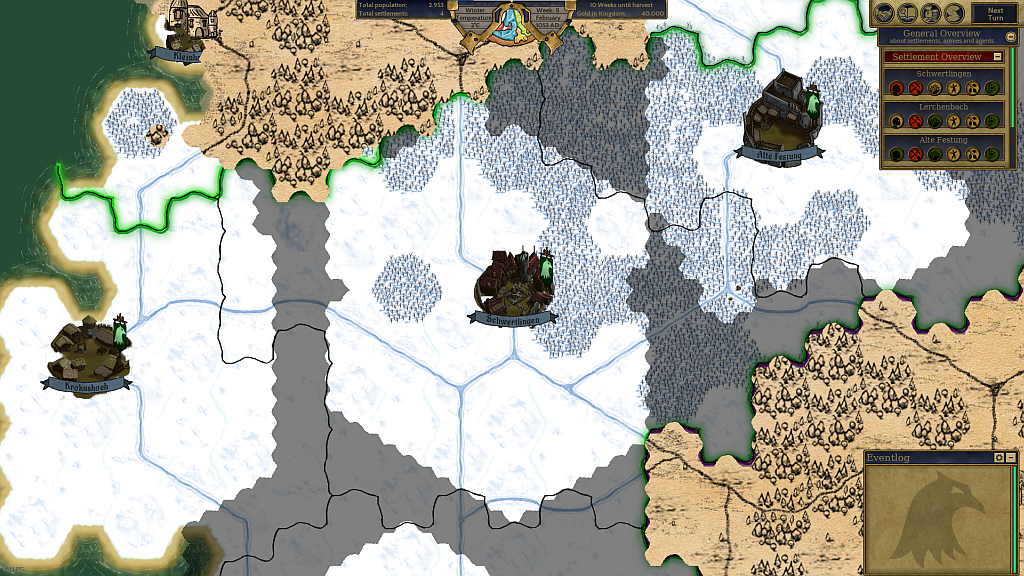
Although we kept the basic user interface rather clean, there is quite some information to get.
Lets start with the centered bar on the top

We call this the Season Wheel. It shows you basic information about your kingdom and the current weather conditions. Two points are especially important here. First, the current temperature which indicates if your citizens need to start heating their homes and second, the time remaining until the next harvest which will fill your storage with food.
The Overview panel in the top right corner gives you additional information about each settlement and the possibility to qickly navigate between your settlements, armies and agents.

The colored icons indicate the current status of the respective attribute in a intuitive traffic light principle.
- Value is below the limit or is less than 10% above
- Value is more than 10% above the limit but not increasing
- Value is more than 10% above the limit and rising
Hovering over these icons with your mouse will give you additional informaton.
Furthermore you also find the icons for Diplomacy - Research - Trading - Kingdom Overview and most important Next Turn
After each turn you will get a window showing you the events that occured after your turn has ended. This includes changes in population and your storage as well as the completion of buildings.

Moving to the lower right corner you will find the Event Log The event log is basically the log for the summary mentioned above where you can find the provided information in a more compact manner. It can be hidden by using the ' - ' button and filtered by using the cog wheel.

— 2020/12/02 V 0.1