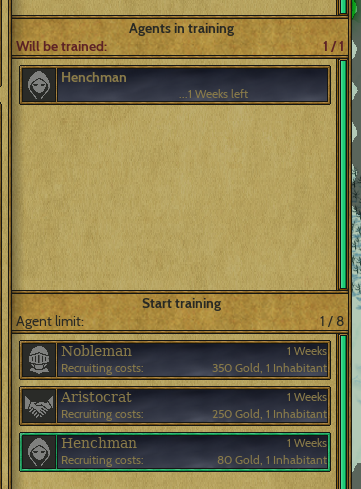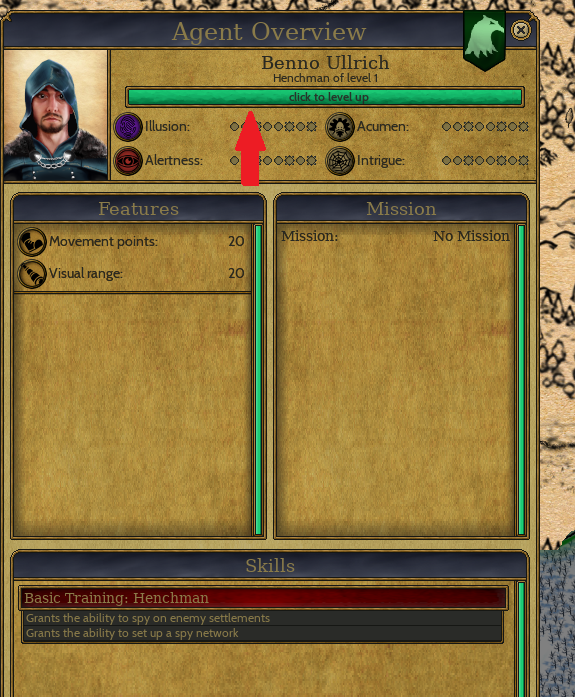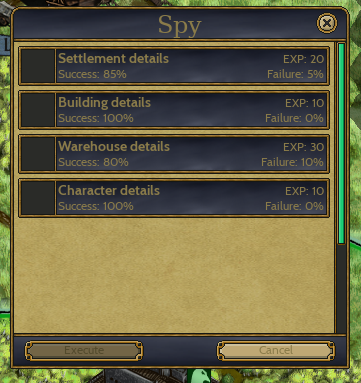Agents
Agents are a great addition for managing your settlements, supporting your troops or sabotaging your enemy. In general, there are three types of agents:
Agents can be recruited in the Settlements Overview by clicking on the corresponding button at the bottom.
By selecting the agent you want to recruit you will put them into the queue.
Note: You can train only one agent at a time (can be increased by research) and that your total amount of agents in your kingdom is limited (can be increased by research).
Every agent type has his own skill tree and character stats.
By default, every agents starts at level 1 which allows you to spend the first two points in the character stats and one point in the skill tree.
You can access the skill menu by clicking on the green experience bar in the agent details.
Once your agent is recruited and available in the settlement you can assign tasks to him/her by selecting the agent in the agent overview and moving around by drag&drop.
Green marks on the map show areas where the agent can freely move. Red marks indicate that the target can not be reached (hills, rivers…) or that it is enemy territory. In latter case you need to start negotiations with the opposing kingdom and request the rights to trespass their kingdom.
Note: Henchmen - which usually work as spies - do not need to request those rights.
Moving an agent onto an enemy settlement will trigger the possibility to carry out various actions depending on the type of agent.
For example a spy can by defualt obtain additional information about the targeted settlment.
More actions can be unlocked by training the agent accordingly in the skill tree.
— 2020/12/22 V 0.1